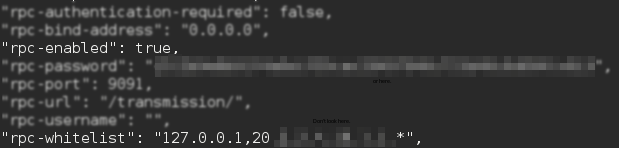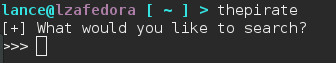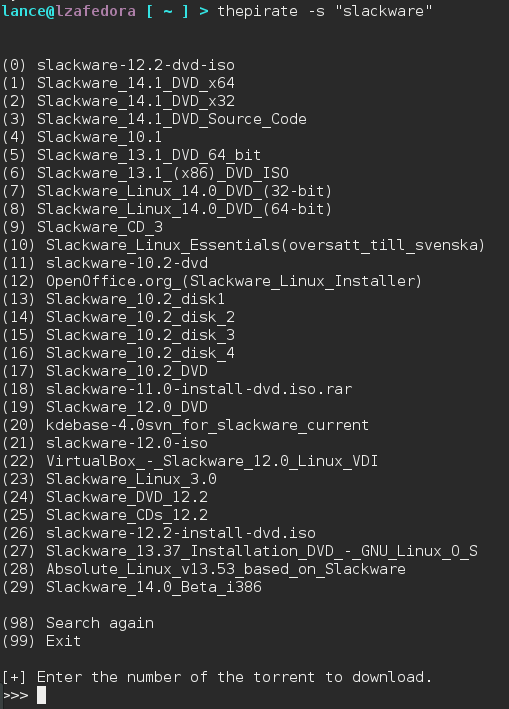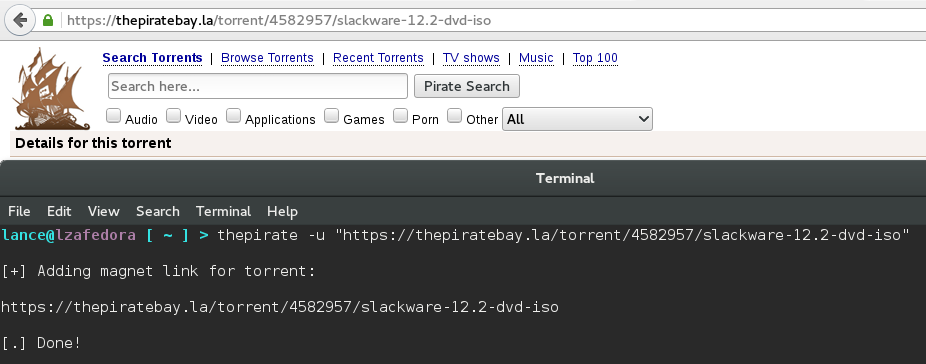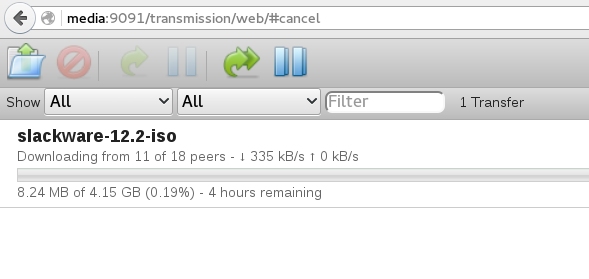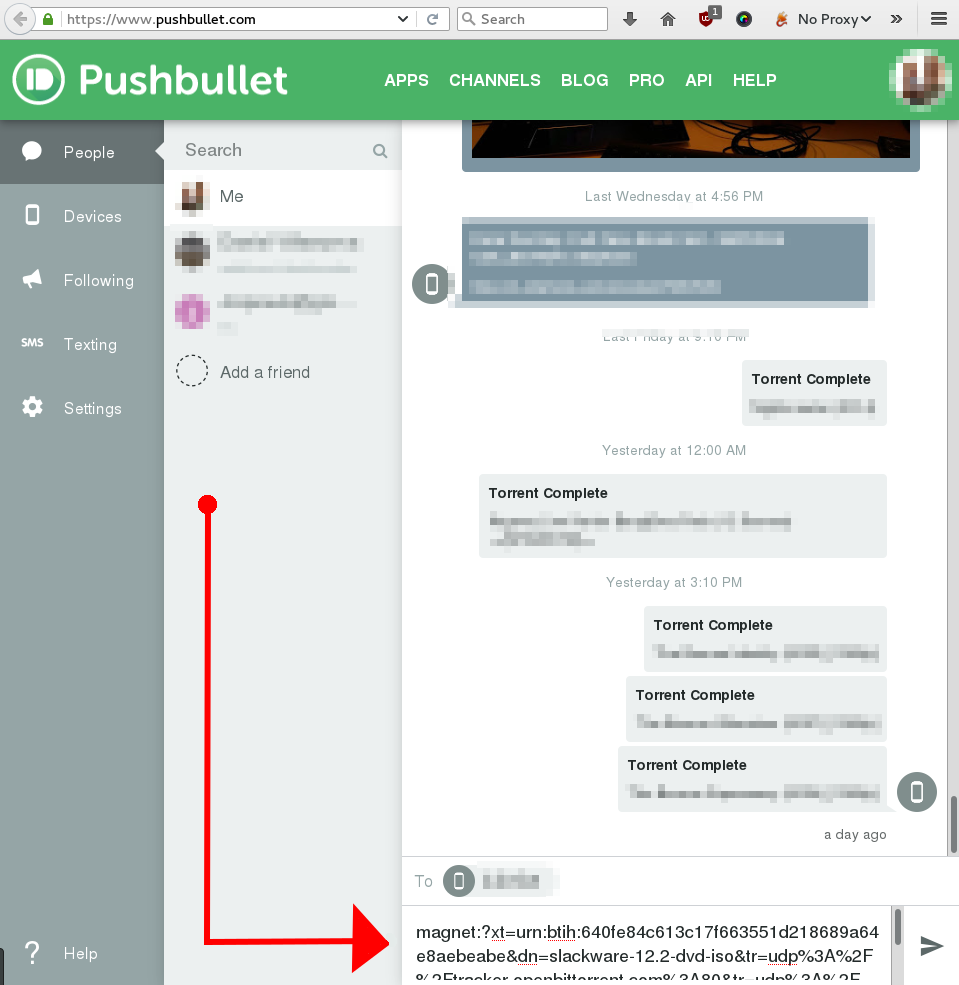|
|
8 years ago | |
|---|---|---|
| img | 9 years ago | |
| .gitignore | 9 years ago | |
| cron.txt | 8 years ago | |
| readme.md | 8 years ago | |
| requirements.txt | 8 years ago | |
| thepirate-satellite.py | 9 years ago | |
| thepirate.py | 8 years ago | |
readme.md
The Pirate
#####Command line torrent downloader with Pushbullet notifications.
Add torrents to your Transmission download queue from anywhere, either via Pushbullet magnet link push or remote procedure calls direct to the machine.
Default behavior parses HTML pages on ThePirateBay based on a search string provided, then passes the magnet link to a locally running Transmission-Daemon (localhost or same LAN).
Can also add direct HTML pages of the desired torrent with --url, and direct magnet links and torrent files with --file.
This script was written in Python version 2.7. Version 3 compatibility requires rewriting some code, and may be done at a later time. Pull requests welcome.
Requirements
2 Parter. Either do it all on localhost, or configure a second machine for headless management.
- Client setup
- Server setup
Client Side
3 external Python libraries needed. Please ensure the following are installed to the system
- transmissionrpc
- requests
- beautifulsoup4
TIP: If pip is installed, just run the following as root:
$ pip install -r requirements.txt
Then edit the thepirate.py file, and change the rpcserver variable to the server's IP/hostname (if not localhost)
$ vim thepirate.py
# edit line 30, rpcserver variable
Server Side
Transmission
Transmission-daemon needs to be installed for downloading torrents.
RHEL/CentOS/Fedora (yum)
$ yum install transmission-daemon transmission-cli
Debian/Ubuntu (apt)
$ apt-get install transmission-daemon transmission-cli
Make sure the server running Transmission (if not localhost) is accepting traffic on port 9091/tcp and RPC is enabled in the Transmission settings.json file. Set your whitelist to your LAN subnet. Read about configuring Transmission here.
Firewall
Open up the Transmission port if the server is not localhost.
Firewalld
$ firewall-cmd --add-port=9091/tcp --permanent
IPTables
$ iptables -A INPUT -p tcp --dport 9091 -j ACCEPT
thepirate-satellite
pushbullet.py is needed for Pushbullet notifications. You also need transmissionrpc on the server side so it can clear completed torrents.
$ pip install -r requirements.txt
Put your PushBullet API key in the api variable in the script and set a cron job to run thepirate-satellite.py every X minutes.
$ vim thepirate-satellite.py
# edit line 26, variable api
$ crontab cron.txt
Usage
Place the script somewhere in your executable path. I like ~/bin
$ mkdir ~/bin
$ echo 'PATH=$PATH:~/bin' >> ~/.bashrc && source ~/.bashrc
$ cp pirate/thepirate.py ~/bin/thepirate
Then just run it. Supplying no arguments gives you a prompt.
Or supply a search string with the -s flag
You could even just supply the URL
Check your queue
Away from home? If you hooked up thepirate-satellite on a cron job, you can send a magnet link as a push. It will be picked up by the satellite script and added to your queue.
TODO
- Comment script better; for personal reasons. I hate being confused 6 months later
- Pushbullet read/download new torrents
- Add config file support
- Auto updater
- Daily tally of script info (downloads, bandwidth, uploads, etc)