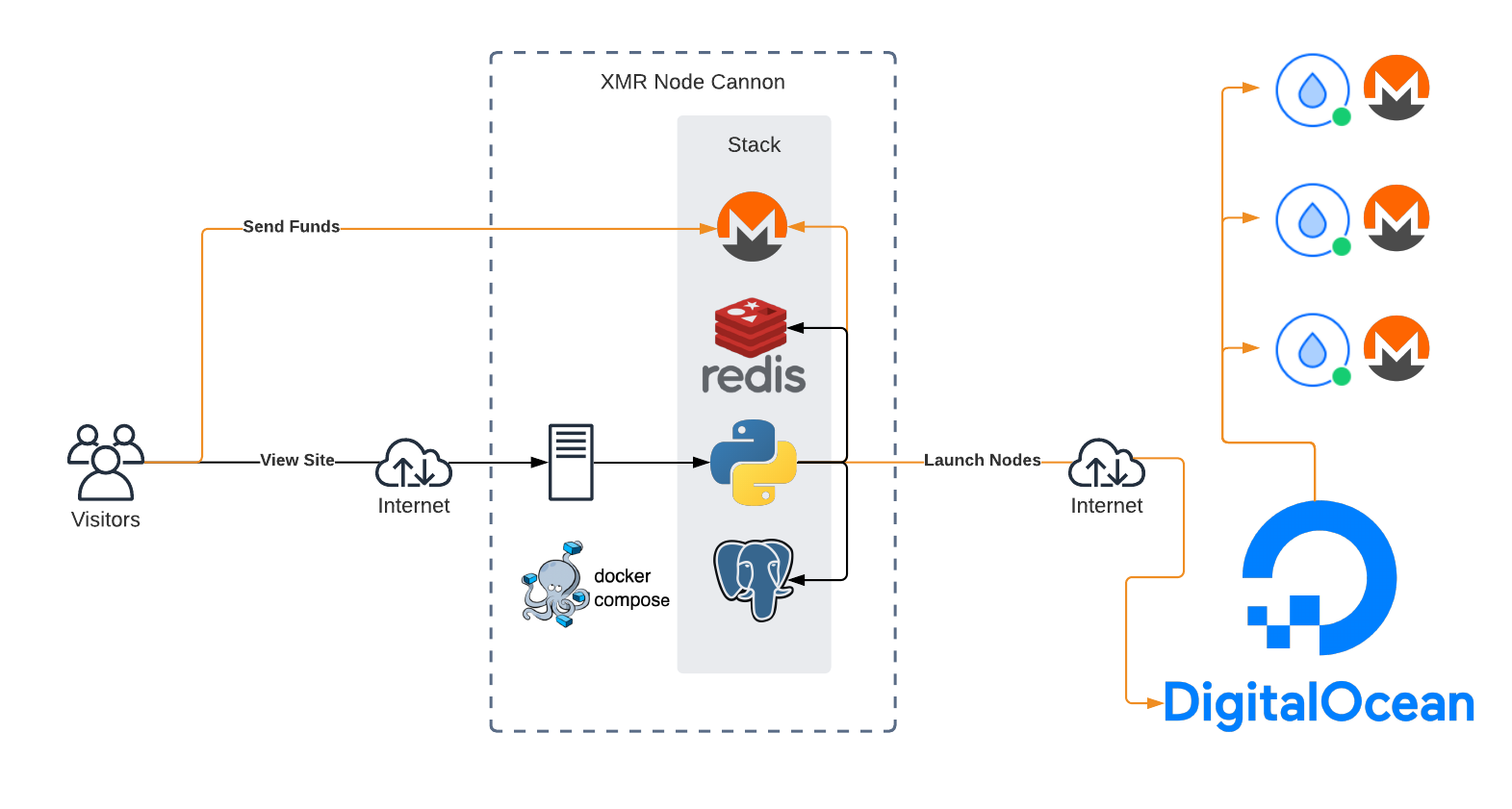|
|
4 years ago | |
|---|---|---|
| app | 4 years ago | |
| bin | 4 years ago | |
| docs | 4 years ago | |
| .gitignore | 4 years ago | |
| LICENSE.md | 4 years ago | |
| Makefile | 4 years ago | |
| README.md | 4 years ago | |
| crontab.txt | 4 years ago | |
| docker-compose.yaml | 4 years ago | |
| env-example | 4 years ago | |
| requirements.txt | 4 years ago | |
README.md
xmr-node-cannon-do
This is a web service that allows anonymous visitors to fund the launch of public Monero nodes onto Digital Ocean's compute infrastructure. The service will autonomously organize, execute, and track launches and payouts for the operators and participants (moneronauts?).
Send XMR to host a named Monero node for the world to see and use. New nodes can provision on the fly and bootstrap their configurations and Monero blockchain; comes with operational dashboards w/ metrics.
Pricing fluctuates and is determined by the market price of XMR and the amount of hours the server was running (since last payout). Payouts are run every few hours and come out of each launches' wallet account balance.
Technical Details
This is a Python app (Flask) which relies on relational and key-value data stores; PostgreSQL and Redis today. It uses docker-compose for both development and production. For development use the flask web server (flask run) and for production use gunicorn and nginx. Run the Monero wallets as a direct CLI invocation docker run to run the latest Monero release from a Docker container image (lalanza808/monero:latest). Run 2 containers in succession; an init (to generate and show seeds) and RPC (to maintain open RPC port).
Most of this is simplified with helper scripts BASH scripts (./bin/*) invoked via make.
Most of the user facing pages use Redis cache as an intermediary so as to not overwhelm the wallet RPC service; direct API calls go in app.library.x.y (where x is the thing, coingecko, monero, digitalocean, etc, y is function/method name) and cached versions go in app.library.cache.y (where y is the function/method name).
Running
Setup
Use the provided Makefile to provision stuff; pass prod or dev depending on your environment.
- Run
cp env-example .env && vim .envto create a secrets file for the app and containers. Be sure to edit it's contents with the proper secrets. - Run
make dev-upto stand up development infrastructure (pg, redis, stagenet rpc wallet). - Run
make devto run the development web server. - Run
make prod-upto stand up production infrastructure (pg, redis, mainnet rpc wallet). - Run
make prodto run production web server. - Run
make initto apply base database schemas.
Secrets
All secrets are passed to the application as environment variables which are loaded from .env in the root directory. The config.py file references env vars or uses a default; docker-compose and the app consume secrets from .env.
Monero Node Initialization
Nodes are configured using a user data/cloud-init script in the docker-monero-node repo.
User data is defined in app.library.digitalocean.create_droplet method.
Digital Ocean Backend
Digital Ocean configuration can be found here: Digital Ocean
Hosting
You can host this service on any provider, it just needs to have a Digital Ocean account and token to operate correctly.
Background Tasks
Currently tasks are handled by the OS via crontab of the user running the web service. Use the provided crontab.txt file to set it: sudo -u monero crontab ~/xmrcannon/crontab.txt (assumes you've cloned to ~/xmrcannon)
The tasks right now are for 1. launching new nodes that have received funding (launch_funded_operations) and 2. performing payouts (process_payouts).