|
|
1 month ago | |
|---|---|---|
| btcpayserver@7d15dd6b9e | 1 month ago | |
| .dockerignore | 1 month ago | |
| .gitignore | 1 month ago | |
| .gitmodules | 1 month ago | |
| Dockerfile | 1 month ago | |
| README.md | 1 month ago | |
| cloud-init.sh | 1 month ago | |
| docker-compose.yaml | 1 month ago | |
| preview.png | 1 month ago | |
| push.sh | 1 month ago | |
| run_wallet.sh | 1 month ago | |
README.md
BTCPayServer Wownero
This repo sets up a new BTCPayServer for Wownero!
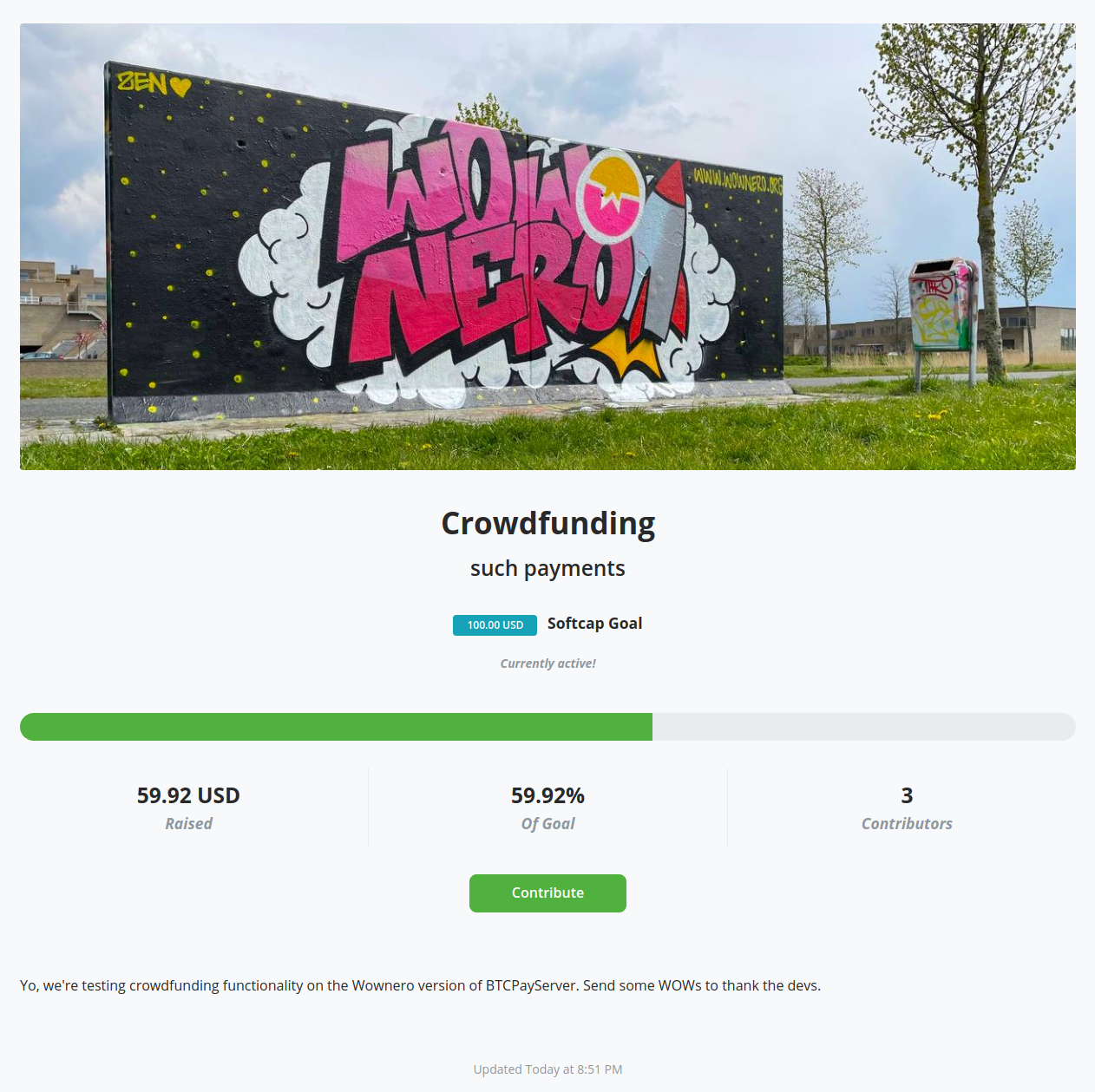
Launch A Web Store
- Launch a new Ubuntu VPS
- Purchase a domain and setup a DNS A record for the VPS (i.e. your hosting URL)
- SSH into the VPS as
root - Run the init script:
# replace the values below with yours
export BTCPAY_HOST=mywownerowebshop.com
export EMAIL=admin@mywownerowebshop.com
curl https://raw.githubusercontent.com/lalanza808/btcpayserver-wownero/refs/heads/master/cloud-init.sh | bash
That should set everything up. Hit me up in the issues or on x.com if there's a problem.
It will setup a firewall with the ports you need open, Docker engine, Tor relay and Onion site, and Nginx web server. The installation will be in /opt/btcpay.
Afterwards, go to your URL to setup your admin user to start configuring the shop.
Wallet
You will need to upload a view only wallet.
Use Wowlet to create a new wallet. Use the GUI to "Create view-only wallet" and save it with a strong password.
In the BTCPayServer wallet settings you will have an upload form to upload your wallet file, keys file, and password.
Read this guide for more information on setting it up: https://sethforprivacy.com/guides/accepting-monero-via-btcpay-server/#create-a-view-only-monero-wallet-via-feather-wallet
Read the documentation to learn how to use BTCPayServer: https://docs.btcpayserver.org/WhatsNext/
Test It Out
- Clone it
- Run it
git clone https://github.com/lalanza808/btcpayserver-wownero --recursive
cd btcpayserver-wownero
docker-compose build
docker-compose up -d
- Open browser to http://127.0.0.1:49392
